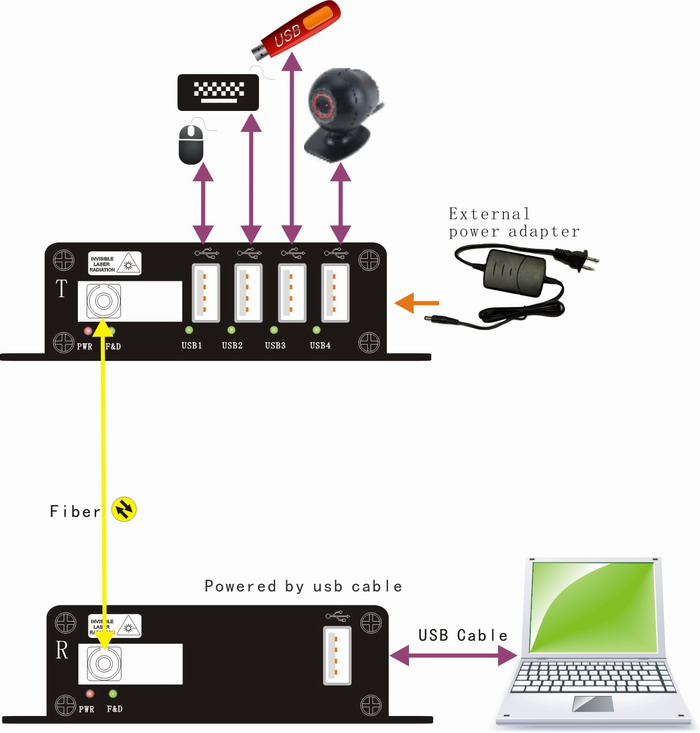4 Ports USB2.0 Fiber Optic Extender, also called 4 Ports USB2.0 To Fiber Converter. The device includes a transmitter and a receiver, which can extend USB2.0 device to a remote location over 1 fiber cable, max distance 250m (SM or MM fiber cable) or 5km(SM fiber). An integrated four port hub allows for extension of up to four USB devices without the need for an additional hub.
The device can be widely used in military command and control system, police command and control system, traffic management system, energy and electricity supply industry, government office, medical system, commercial presentation, multimedia and public utilities etc.
Product feature:
1, Max extension distance 250m (SM or MM fiber cable) or 5km(SM fiber).
2, Single/Duplex fiber transmission, pure hardware design, no driver needed, compatible with all operation systems, support plug and play
3, Auto recognition of High-speed(25Mbps~480Mbps)、Full-speed(500Kbps~12Mbps)、Low-speed(10Kbps~1.5Mbps)USB device.
4, Support USB1.1 and USB2.0 devices, cameras, printers, U disk, scanners, audio devices, touch screens, game controllers, mouse and keyboard, etc.
Product specification:
|
Optical |
Connector |
SC / FC / ST / LC |
|
Wave length |
1310nm/1550nm |
|
|
Physical |
Size (L× W ×H) |
104mm x104mm x28mm |
|
Case |
Aluminum |
|
|
Color |
Black |
|
|
N.W. |
0.75Kg |
|
|
Power |
Voltage |
5~12V DC |
|
sender power consumption |
<20W |
|
|
receiver power consumption |
<5W ,Powered by USBcable, no external power adapter required |
|
|
Environment |
Working temperature |
-20℃~50℃ |
|
Storage temperature |
-40-85℃ |
|
|
Humidity |
0-95% (non-condensing) |
USB interface(Type A):
|
RX |
1, connect to PC |
|
TX |
4 , connect to USB devices, max 500mA |
Panel diagram:
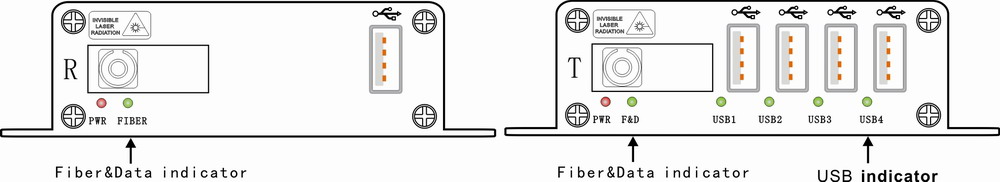
Note:When the fiber and data are connected, the F & D indicator flash, otherwise off. Then the USB indicator is on when the transmitter is plugged into the USB device, otherwise off. If the indicator is not normal, need to re-plug the USB device.
Connection diagram: